How to Create the Perfect Wedding Photo Album: Complete Guide
A Step-by-Step Guide to Creating the Perfect Wedding Photo Album
Your wedding day is a whirlwind of unforgettable moments, captured forever by countless photographs. Transforming these precious digital files into a tangible wedding photo album is the final, essential step in preserving your love story. A high-quality album serves as your first family heirloom, a masterpiece to be shared for generations. This comprehensive tutorial from Prolab.in, India's leading photo printing service with over 19 years of expertise, walks you through every stage of designing a polished, professional photo album.
1. The Essential First Step: Curating Your Collection
The sheer volume of photos from an Indian wedding can be overwhelming, often numbering in the thousands. Start by making an initial broad selection of all images you genuinely love. Aim to select photos that tell a cohesive narrative of the events, from the Haldi ceremony to the reception. A good rule of thumb is to select between 300 to 500 images for a comprehensive album design.
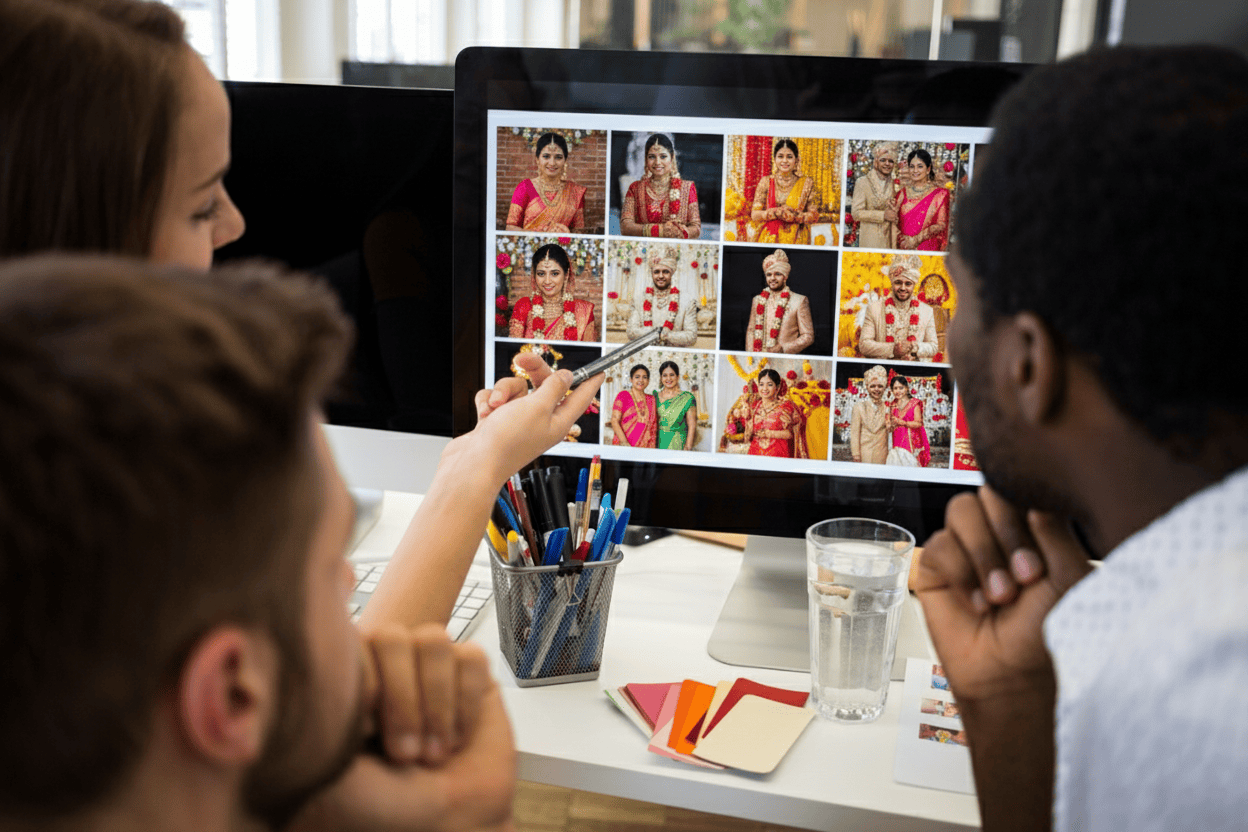
Next, ruthlessly edit your selection by prioritizing quality over quantity. Remove duplicate shots, photos with poor focus, or similar-looking group portraits. Focus on capturing key emotions: laughter, tears, and tender glances. Ensure you include a balanced mix of candid shots, formal portraits, and detail shots of decor and attire. Organize the remaining photos chronologically, as this will serve as the backbone for your album's flow.
2. Designing Your Story: Layouts and Flow
The layout is the visual structure that guides the reader through your story. Effective layout design should be clean, balanced, and never cluttered. Think of each two-page spread as a chapter, focusing on a single event or theme.
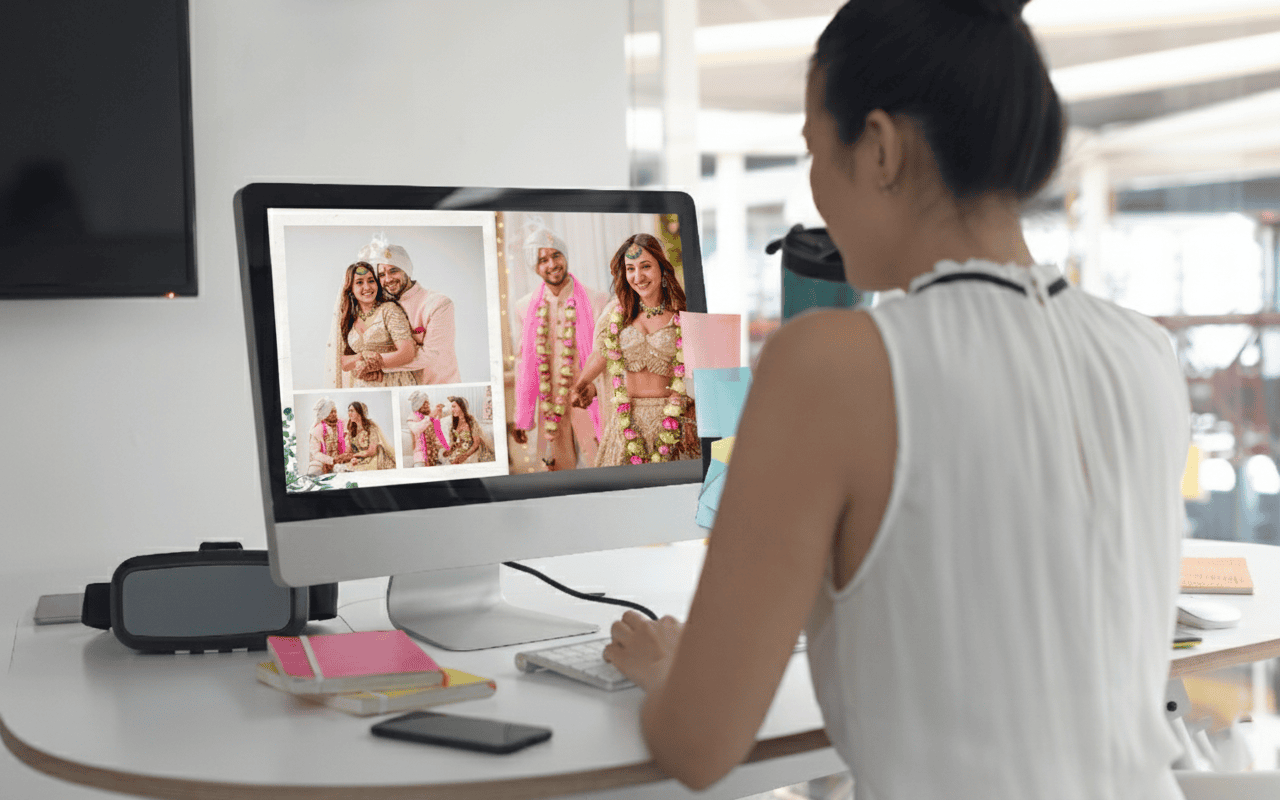
Choosing Layouts:
Dominant Image: Every spread should feature one large, dominant photograph that draws the eye and sets the mood.
Minimalism: Avoid overcrowding pages; negative space—the blank area—is vital for making your key images stand out.
Consistency: Maintain a consistent style throughout the entire book; for example, if you use a black border on one page, use it elsewhere.
Varied Spreads: Mix full-page spreads, two-photo layouts, and grid layouts with multiple smaller images to maintain visual interest.
Cross-Gutter Shots: Use stunning panoramic photos across the album's centre crease (gutter), ensuring the main subjects aren't lost in the fold. Prolab's lay-flat albums are specifically engineered for displaying these impressive spreads, with pages that open completely flat to prevent any image loss in the center binding—a feature that distinguishes premium wedding albums from standard photo books.
3. Adding Context: Incorporating Text and Captions
Text should enhance, not overpower, the visual story of your album. Thoughtful captions and well-placed quotes add deep personal meaning to the images.

Tips for Incorporating Text:
Opening Statement: Start your album with a dedicated title page featuring your names, wedding date, and a favourite quote or verse.
Brief Captions: Use short, simple captions to identify people or specific events if the photo doesn't make it clear. For example, "First look at the Mandap" or "Sangeet Night Performance".
Font Choice: Select a clean, legible font that complements the overall mood of your wedding. Ensure the font size is appropriate for easy reading without straining the eyes.
Placement: Place text in areas of the spread with low visual activity or within a dedicated text box. Be mindful of colour contrast so the text is easily visible against the background.
4. Tools of the Trade: Software for Album Creation 🛠️
Choosing the right photo editing software is crucial for a professional result. While many online platforms offer basic drag-and-drop tools, professional labs like Prolab provide specialized AI-powered solutions that streamline the entire design process.
Prolab Smart Editor and Pro Editor (AI-Powered Design):
Prolab's online photo book platform allows users to design their albums effortlessly using our world-class Smart Editor and Pro Editor. These AI-powered tools represent a breakthrough in automated album design—users simply upload their photos, and our intelligent editors automatically design the photo book by selecting the best pictures, removing duplicates, and creating aesthetically balanced layouts.
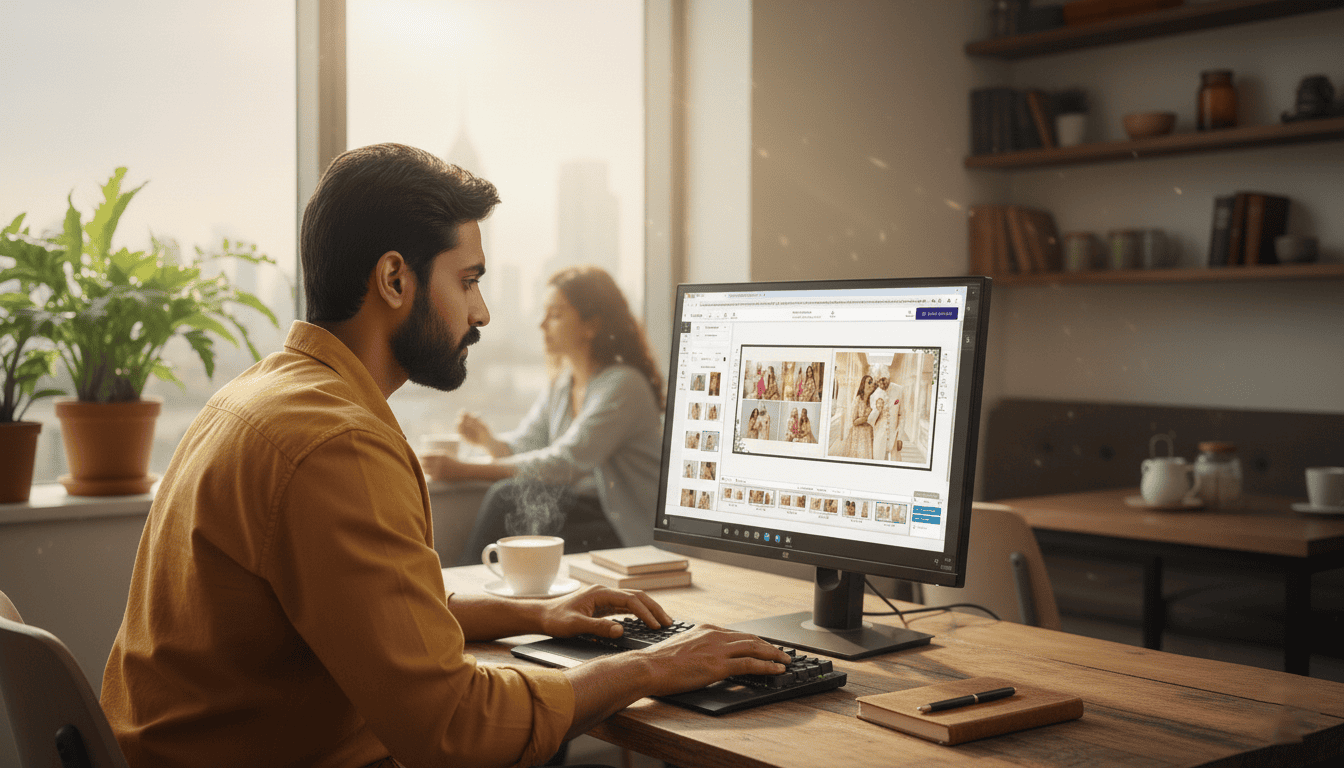
For those who prefer manual control, the platform offers intuitive drag-and-drop functionality where users can place photos onto predesigned themes or create completely custom layouts. Our powerful editors include simple tools to add backgrounds, masks, and frames, with the flexibility to change layouts instantly. Using Prolab's proprietary editing tools guarantees perfect color reproduction and resolution matching—eliminating common printing issues that occur when designs are created in third-party software.
Adobe InDesign:
For professional designers or those seeking maximum control over every element, InDesign remains the industry standard for creating complex, multi-page documents.
Adobe Photoshop/Lightroom:
These tools are essential for the pre-design stage, allowing you to fine-tune exposure, crop images, and ensure consistent colour grading across all selected photos.
Remember to work with high-resolution, uncompressed file formats like TIFF or high-quality JPEGs throughout the entire design workflow.
5. Beyond the Screen: Printing and Finishing Options
The final product's tactile quality is what truly elevates a wedding photo album. Professional printing options significantly impact both the album's longevity and visual appeal—this is where Prolab's manufacturing expertise truly differentiates the final product.
Paper Type: Prolab offers several premium paper options to match your aesthetic preferences. Matte paper provides a rich, non-reflective look ideal for artistic photography, while glossy or lustre paper delivers vibrant colours and high contrast perfect for bright, colorful Indian weddings. For couples seeking maximum durability, Prolab's non-tearable paper features a water-resistant surface that protects against spills and moisture—ideal for albums that will be handled frequently by family members. This specialized paper maintains high print clarity, delivering sharp, vibrant results on both photographs and text elements.
Binding: The binding method dramatically affects how your album displays panoramic images and two-page spreads. Choose durable lay-flat binding where pages open completely flat, preventing any image loss in the centre crease—this premium binding can accommodate up to 70 pages. Alternatively, standard photo books feature traditional binding with a visible gutter between pages, which works well for single-page layouts. These sturdy books can accommodate up to 120 pages and make ideal coffee table photo books for everyday display.
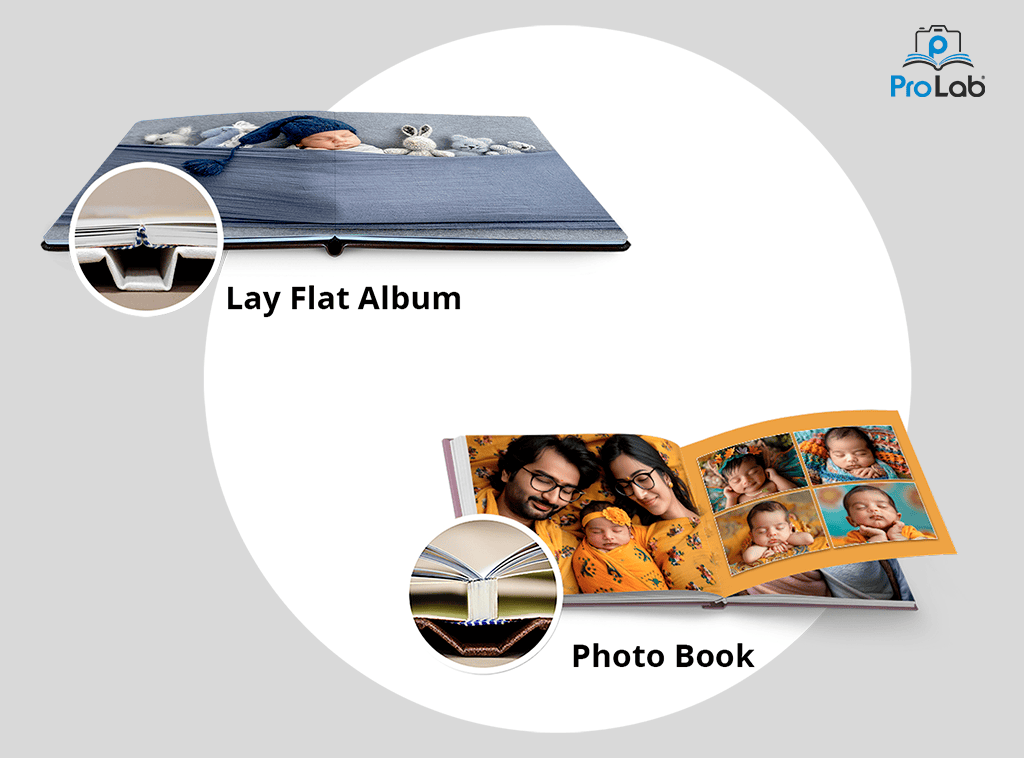
Cover Material: The cover creates the crucial first impression and sets the tone for your entire album. Prolab offers three distinct premium options: the elegant Designer Cover with sophisticated patterns and textures, the luxurious Signature Leather Cover for timeless elegance, or the modern Acrylic Photo Cover that showcases your favorite image with crystal-clear transparency. Select a material that reflects your wedding style and complements your home decor where the album will be displayed.
Embossing: Personalise the cover with your names and wedding date using elegant UV embossing techniques that add a tactile, luxury dimension to your album.
6. The Final Polish: Advanced Design Elements
Attention to design details is what separates a good album from a perfect one.
Colour Palettes: If your wedding had a specific colour theme, incorporate subtle hints of that colour into the background or text colours of your spreads. This creates visual continuity and reinforces the wedding's aesthetic throughout the album.
Background Textures: Use muted, minimal backgrounds that complement rather than compete with your photographs. Avoid busy patterns that distract from the main images. A subtle, light linen texture or solid white background often provides the most timeless look that won't feel dated years later.
Proofing: Before hitting print, always perform a final, meticulous proofreading session. Check for spelling errors in names and dates—mistakes that will be permanently preserved. Verify the sharpness of every image at 100% zoom to catch any focus or resolution issues. Get a second pair of eyes to review the entire digital draft, as fresh perspective often catches errors you've overlooked.
Creating your perfect wedding photo album is a labour of love, but it's a rewarding investment in preserving your most precious memories. Trust the printing expertise of Prolab.in, backed by state-of-the-art printing technology and over 19 years of experience serving couples across India, to bring your beautifully designed story to life with exceptional quality and attention to detail. Start designing your timeless keepsake today and transform your digital memories into a cherished family heirloom.
